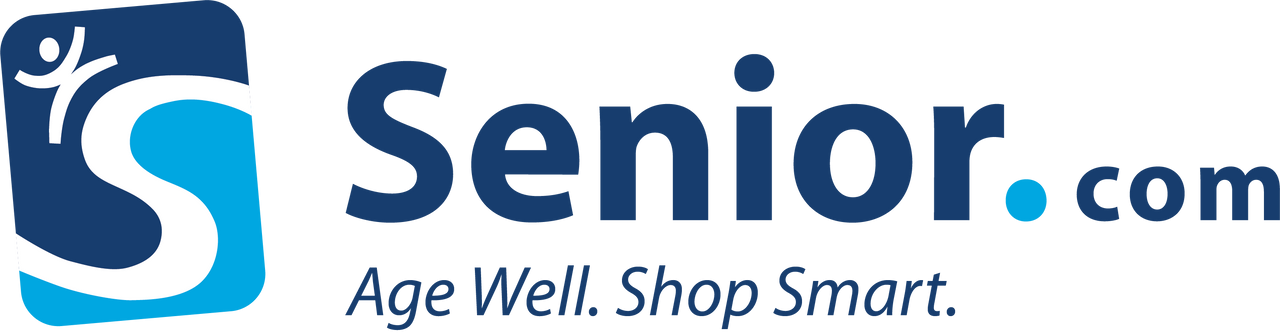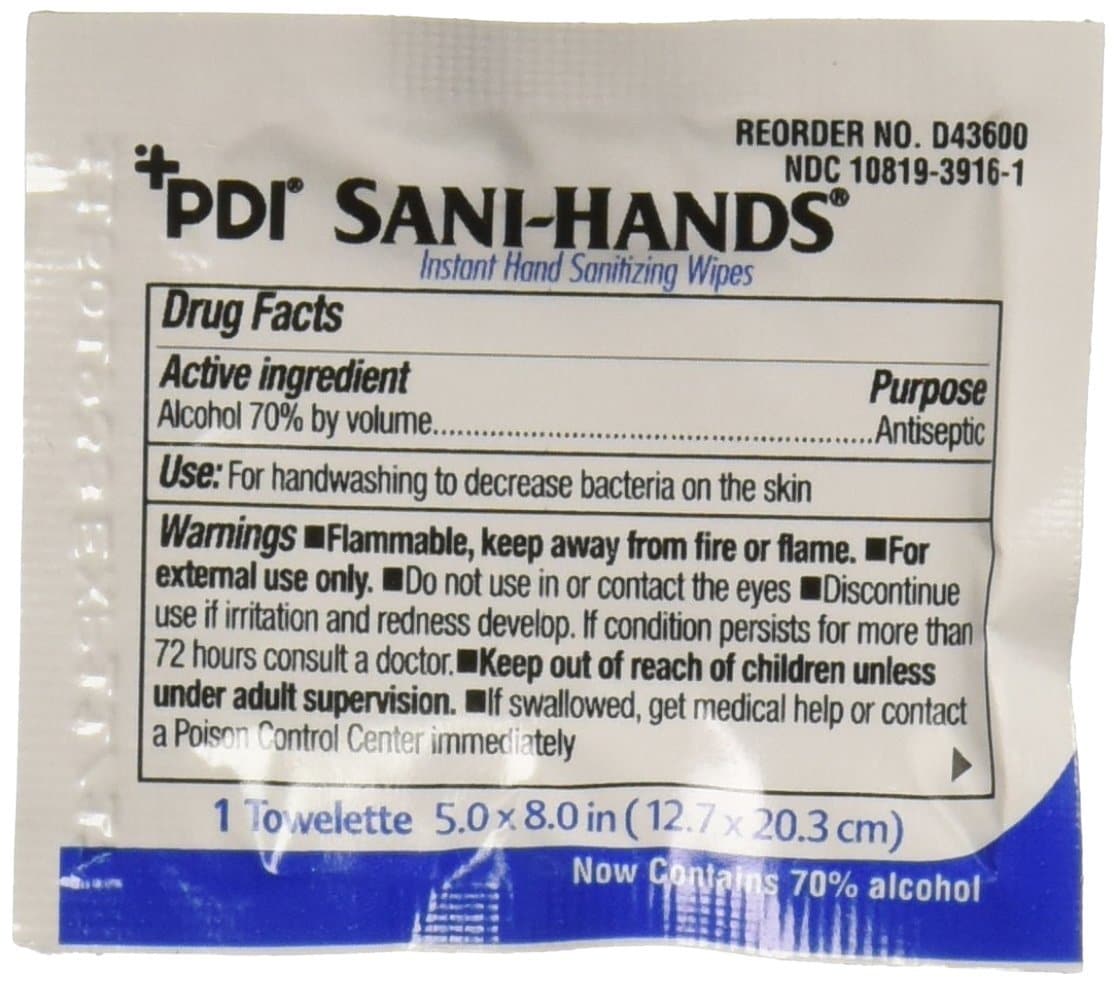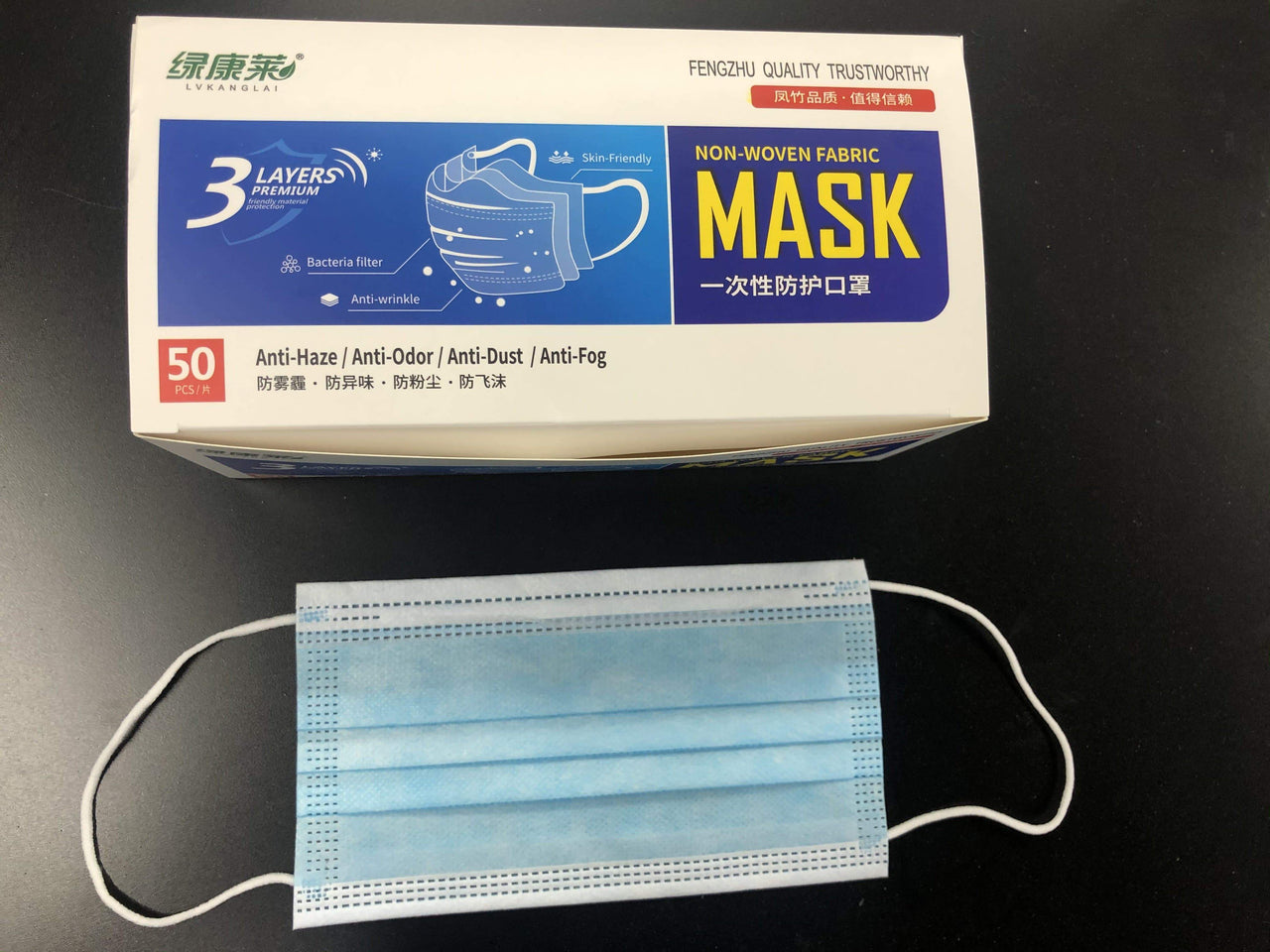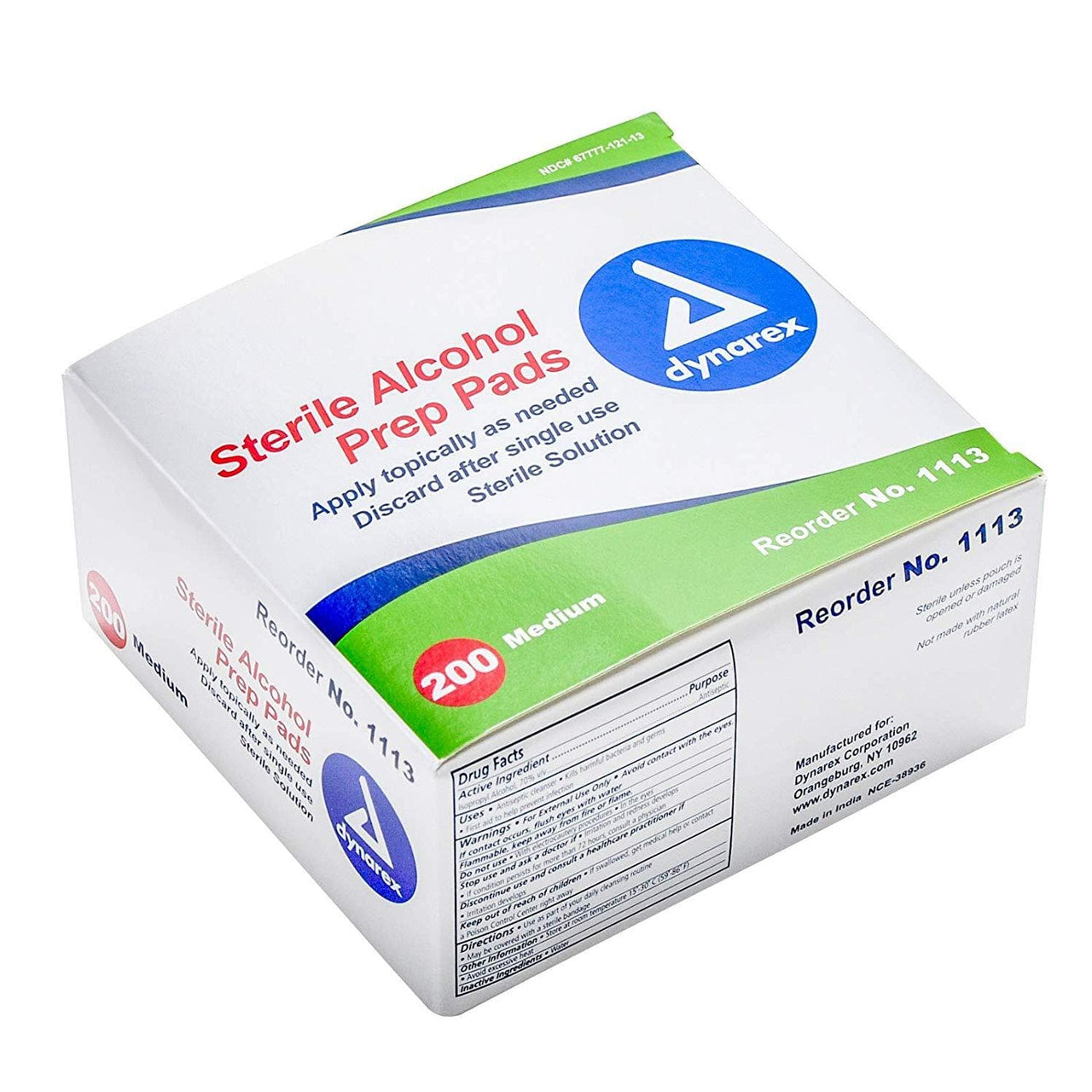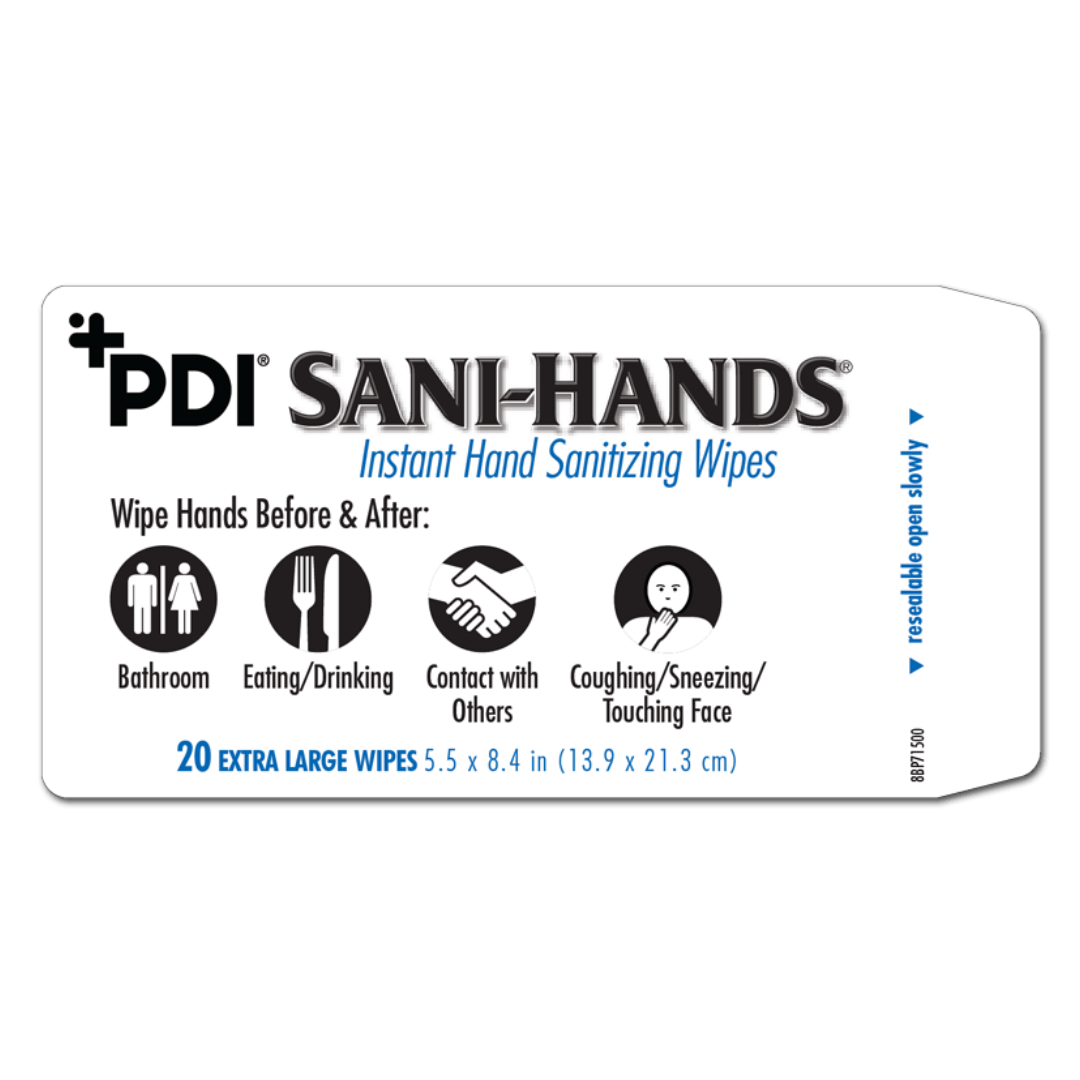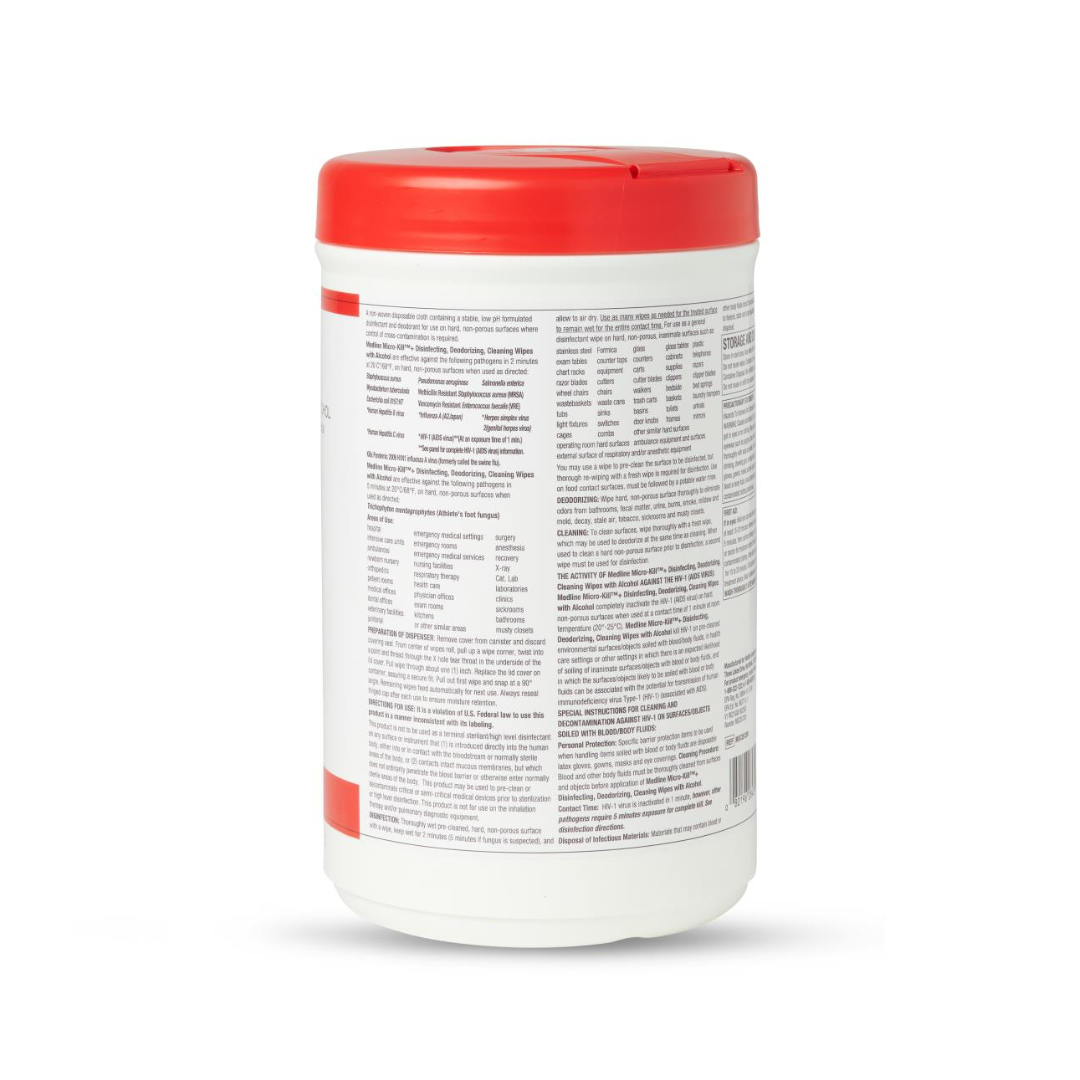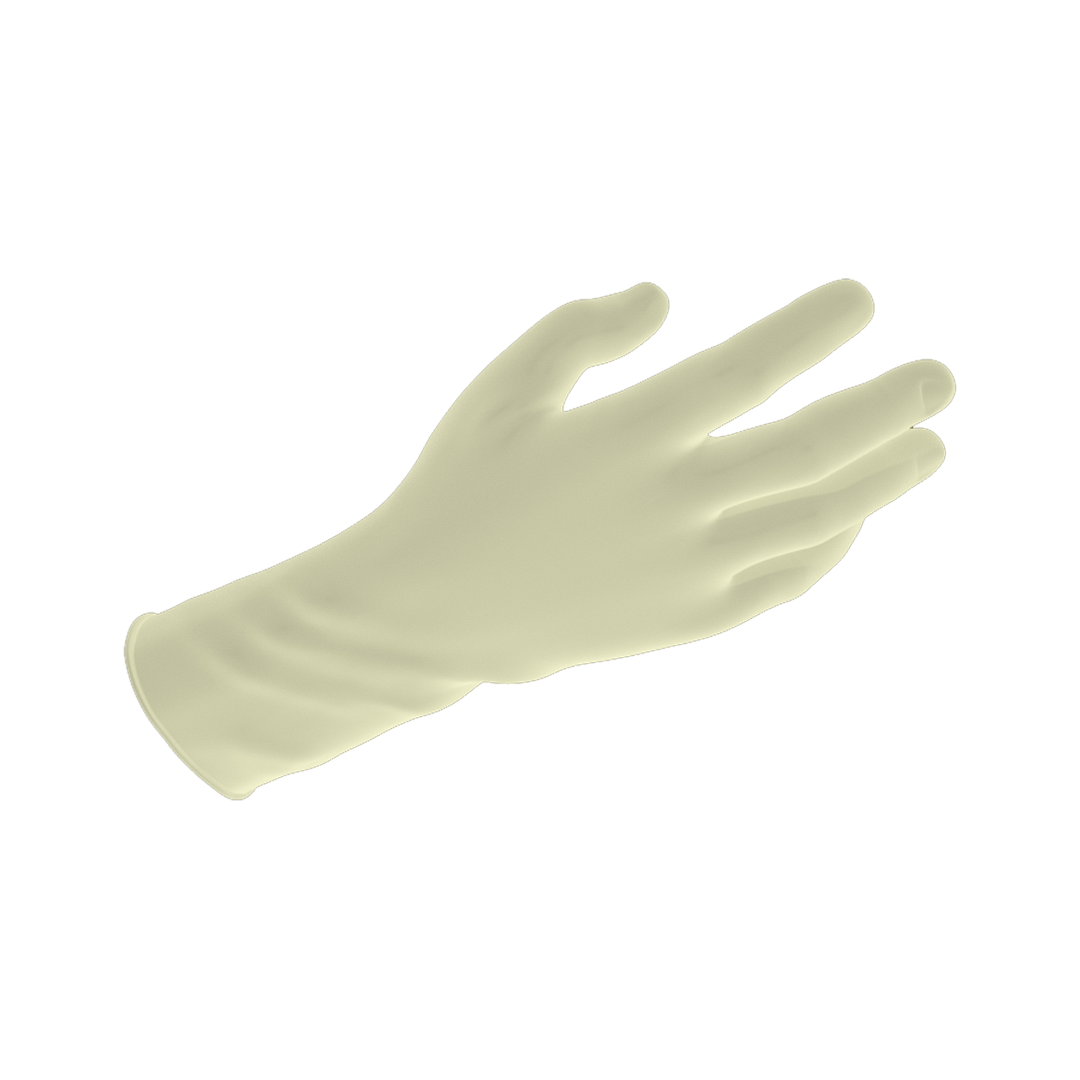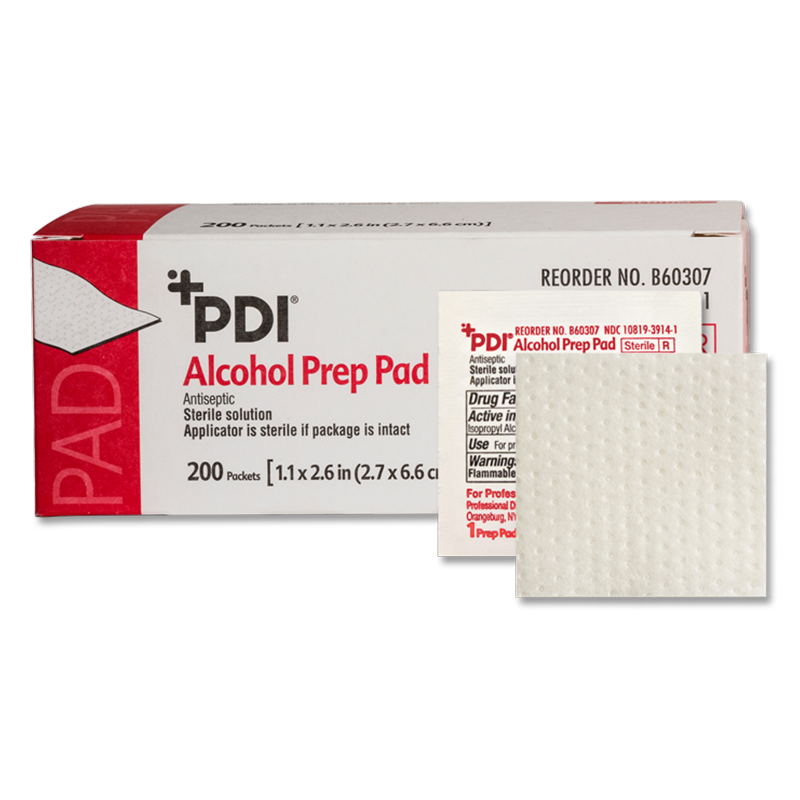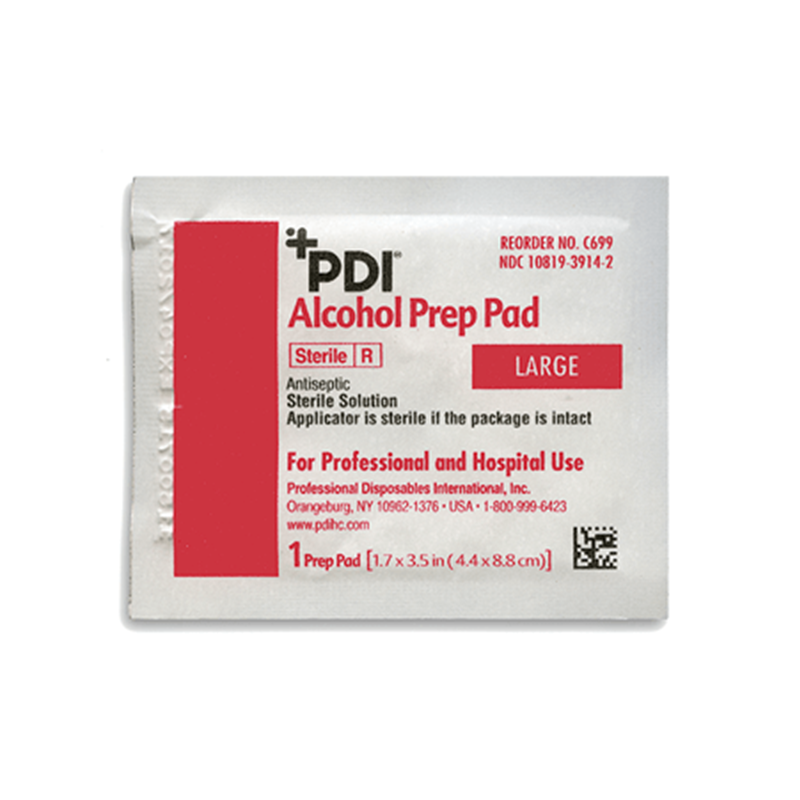Solax Battery Docking Station with XLR Power Cable/Cord
Certified Open Box

Senior Help Center
 We are here to help! Whether you have a product question, order related question, return request or just need a friendly person to assist you, we are here to help! Our Customer Care Specialists are exceptionally trained to provide you with the assistance you need. Chat with us today or fill out this form and a Specialist will be with you as quickly as possible!
We are here to help! Whether you have a product question, order related question, return request or just need a friendly person to assist you, we are here to help! Our Customer Care Specialists are exceptionally trained to provide you with the assistance you need. Chat with us today or fill out this form and a Specialist will be with you as quickly as possible!
The Transformer and Mobie Plus Battery Charging Docking Station with XLR power adapter lets you charge your battery completely separate from your scooter. Bring it in your house to charge while leaving your scooter in your vehicle or garage. Prolongs battery life by avoiding deep freeze or high heat that can negatively affect all batteries.
Insert a spare battery into the docking station and keep a spare charger DC24V / 2A off-board. This is an automatic protection charger with Power Cord so you never run short of power.
Product Specifications:
- Battery: 24V/10Ah Lithium battery
- Battery Charger: DC24V/2A Off-Board Automatic Protection Charger
- Battery Charge Time: 5 to 6 hours
- Battery Warranty: 6 Months
Instructions:
- Connect the power cable to the power supply.
- Then connect the XLR cable to the docking station. Once this is done, plug the power cable of the docking station into a wall outlet.
- Insert the battery with the metal contact points facing down into the docking station cradle, so that the metal contact points on the battery and docking station make contact.
- The battery indicator light will be “RED” if the battery is not fully charged, and “GREEN” if the battery is fully charged, or if the docking station and battery are not making contact.
Safety Warnings:
- Make sure no materials come between docking station contact points.
- Keep this unit away from infants and children while charging.
- Make sure the docking station is placed on a flat surface to prevent disconnect of the metal contact points while charging.
Important Notes:
- Red Light indicates the battery is still charging.
- Green Light indicates the battery is fully charged.
Check Out Our Promotions!
We always want you to save as much as possible while getting the products you want and need! This page is dedicated to all of our current and ongoing promotions across our entire site so you NEVER miss a good deal! Some deals are for a limited time only so don't hesitate to contact a product specialist if you have any questions.
Click On The Banner Above To View All Promotions