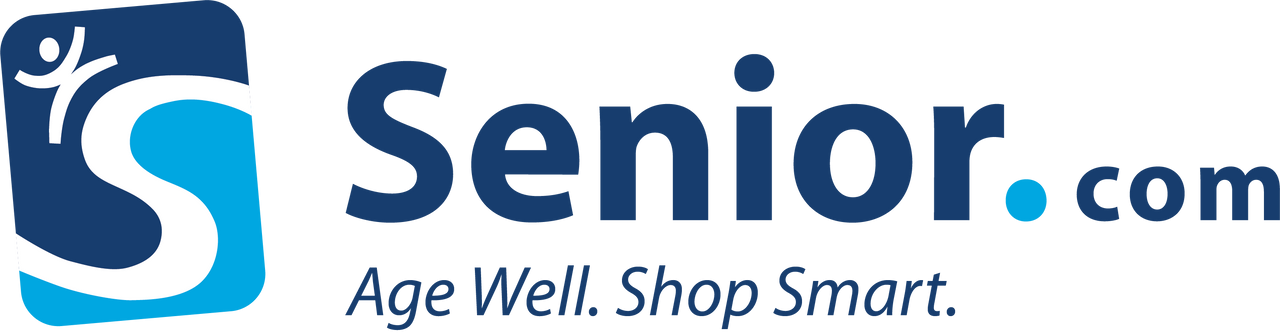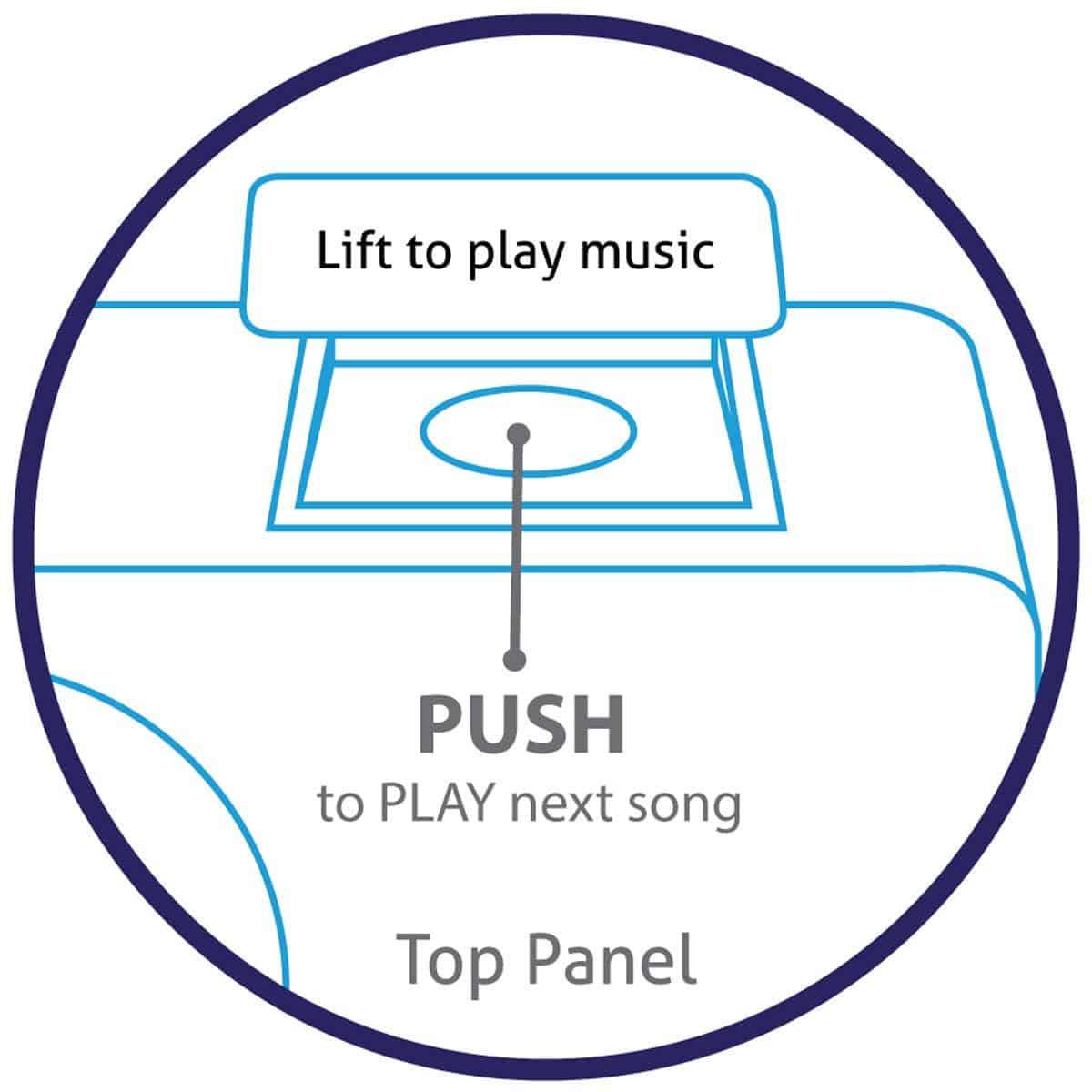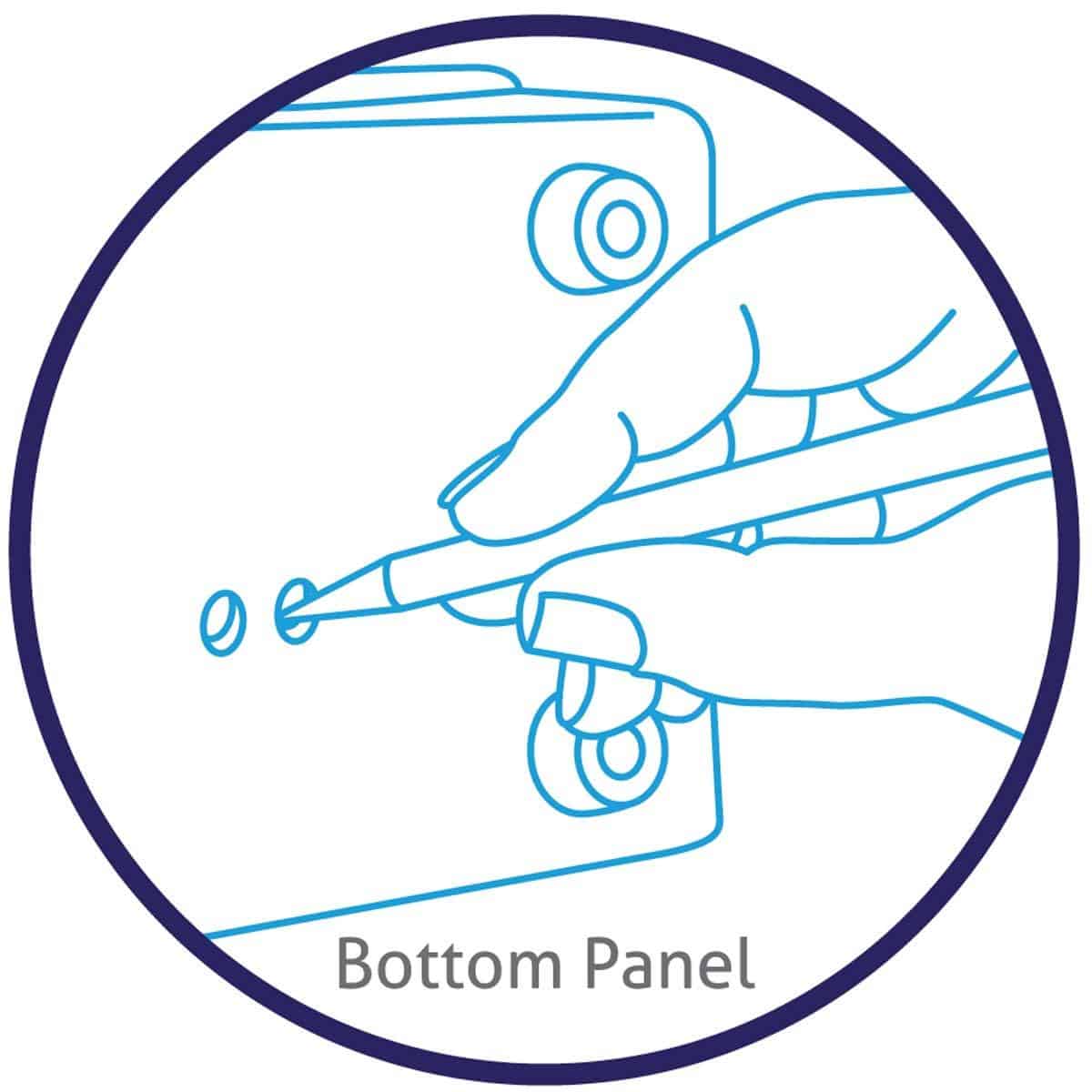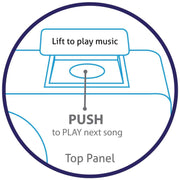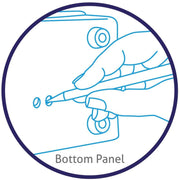Simple Music Player with Lid - MP3 Player for Alzheimer & Dementia Patients
Certified Open Box

Senior Help Center
 We are here to help! Whether you have a product question, order related question, return request or just need a friendly person to assist you, we are here to help! Our Customer Care Specialists are exceptionally trained to provide you with the assistance you need. Chat with us today or fill out this form and a Specialist will be with you as quickly as possible!
We are here to help! Whether you have a product question, order related question, return request or just need a friendly person to assist you, we are here to help! Our Customer Care Specialists are exceptionally trained to provide you with the assistance you need. Chat with us today or fill out this form and a Specialist will be with you as quickly as possible!
The Simple Music Player is designed for people with Alzheimer's, dementia or related conditions. It has only three controls: lift the lid to start the music playing, push the big button for the next song, and close the lid to stop the music. Volume is controlled by hidden switches under the device, so users cannot accidentally make the music too soft or too loud. Playing music to people with dementia from their formative years vastly improves their cognizance and lucidity - the effects are dramatic, and are widely recognized by dementia and Alzheimer professionals. Research has confirmed both the benefits of providing people who have dementia with music they remember, and the need for easy operation that such people require.
The restorative effect of music therapy vastly improves the quality of life at home, mental well-being, and promotes independent living rather than relying on institutional resources. The beneficial effects of music for people with dementia are quite outstanding; both for improving the quality of life, especially when living alone, and for its healthy restorative effects on cognizance and lucidity. A recurring problem however, has been the difficulties people with dementia face when trying to operate modern music playing equipment. Remembering how controls operate or manipulation of knobs, non-tactile buttons, and an array of confusing symbols all limit access to this well proved benefit.
Features:
- Transfer cable included
- Headphone jack
- 3 controls: lift the lid to start the music playing, push the big button for the next song, and close the lid to stop the music.
- Volume is controlled by hidden switches under the device
- Music therapy vastly improves the quality of life at home and mental well-being
Loading new songs:
First, unplug the power. Then connect the USB cable to your computer & the Music Player. The Music Player may appear as 'SMPV100' device on your computer, or it may appear as another 'Drive'. 'Copy and paste' or 'drag & drop' your MP3 files across from the computer to the Music Players' Drive (i.e. 'SMPV100' or 'Drive K', etc.).